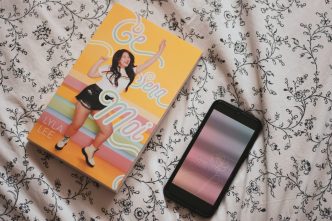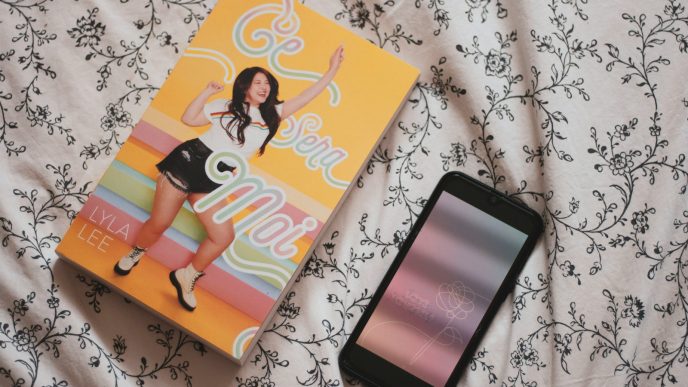In the last few years, Zoom has become a central part of college life, especially with the rise of remote learning. It’s no surprise that it’s also become a favorite tool for college study groups. Zoom’s easy-to-use interface and range of features make it easier to connect, collaborate, and make studying together feel more personal—even when you’re miles apart. If you haven’t explored using Zoom for your study group yet, now might be the perfect time to dive in. For additional resources on making the most of your study experience, you can check out Campus.
Creating a Productive Virtual Study Space
One of the biggest challenges of remote study groups is creating a productive environment that mimics the feel of an in-person group session. Zoom offers several features that can help make this happen. First, you can choose a quiet, well-lit space for your study session and use Zoom’s virtual background feature to eliminate distractions in your environment. If you need to share notes or resources, you can use the screen-sharing feature to display documents, slides, or websites in real-time. Additionally, Zoom’s chat function allows you to share links, files, and quick messages without interrupting the flow of the discussion. By setting up your virtual space with these tools, you can create an effective and focused study group environment.
Scheduling Regular Sessions with Ease
Consistency is key when it comes to study groups, and Zoom makes it easy to schedule regular sessions. Using the built-in scheduling feature, you can set up recurring meetings with a unique link that stays the same each time. This eliminates the hassle of sending out new links for every session. You can also integrate Zoom with calendar apps like Google Calendar, so all members get reminders and can join with just a click. Having a set time each week helps build a routine and ensures that everyone can plan their schedule around these study sessions.
Breakout Rooms for Focused Study
One of Zoom’s standout features for study groups is the Breakout Room function. In a traditional study session, you might break off into smaller groups to tackle different topics or work on specific problems. Zoom’s Breakout Rooms allow you to do this virtually. The host can split the main session into smaller rooms, where members can work in pairs or small groups before coming back together to share what they’ve learned. This feature is great for collaborative work, allowing you to dig deeper into topics and learn from each other in a more focused setting.
Using Screen Sharing and Annotations
Screen sharing is a powerful tool for any study group. It allows you to share your screen with the group, making it easier to present information, walk through problems, or review slides together. For example, if you’re going over a math problem, one person can share their screen to work through the solution while explaining the steps to everyone else. Zoom also offers annotation tools that let you highlight, draw, or add text directly on the shared screen. This can be incredibly useful for making notes, emphasizing key points, or brainstorming ideas in real time. These interactive features make the learning process more engaging and help everyone stay on the same page.
Recording Sessions for Later Review
One often overlooked feature of Zoom is the ability to record your study sessions. This can be a game-changer for group members who can’t make it to a session or for anyone who wants to review the material later. By recording your Zoom meetings, you create a valuable resource that can be revisited for clarification or further study. Just be sure to get everyone’s permission before recording, as it’s important to respect each member’s privacy and comfort level. Once recorded, the session can be shared with the group so everyone has access to the content discussed.
Keeping the Group Engaged and Interactive
One challenge of virtual study groups is keeping everyone engaged. Zoom offers several tools to make your sessions interactive and keep energy levels high. For instance, you can use the Polls feature to ask quick questions or quiz members on the material. This not only helps reinforce what you’re learning but also keeps everyone involved in the discussion. Additionally, the Reactions feature lets group members give instant feedback with emojis, making it easy to show agreement, confusion, or just a thumbs-up without interrupting the speaker. These small interactions can help make the virtual study environment feel more dynamic and inclusive.
Maintaining a Social Element
One thing that makes study groups so effective is the social element—they’re not just about studying; they’re also about connecting with peers. Zoom can help maintain this social aspect, even when you’re not physically together. You can start or end your sessions with some casual conversation, use the Chat feature for side discussions, or even plan occasional virtual study breaks where you watch a short video or play a quick game. By incorporating these social elements, you can build camaraderie and make your study group a supportive community rather than just a study session.
Conclusion
Leveraging Zoom for college study groups offers a unique way to bring people together, regardless of distance. With features like screen sharing, breakout rooms, and session recording, Zoom provides the tools needed to create an engaging and productive virtual study environment. By using these tools effectively, you can overcome the challenges of remote learning and build a study group that’s just as interactive and beneficial as meeting in person. Whether you’re working through complex problems, reviewing lecture notes, or just keeping each other motivated, Zoom makes it possible to collaborate and learn together in a flexible and accessible way. So next time you’re setting up a study session, give Zoom a try and see how it can enhance your group’s learning experience.