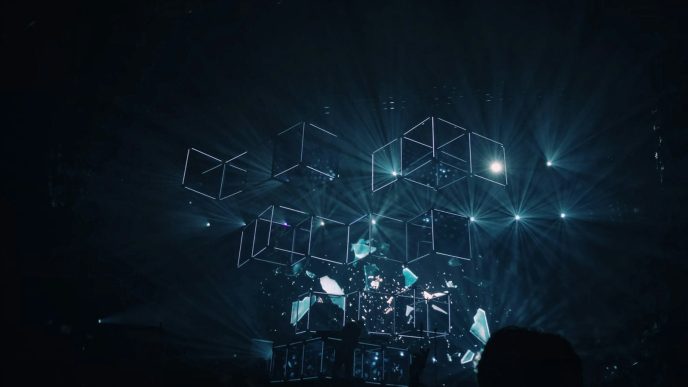Tech accessories might seem like minor purchases, but they’re the kind of small upgrades that can make a huge difference in your day-to-day life. Whether you’re managing work, travel, or just keeping up with family and friends, the right gear can save time, reduce frustration, and even improve your productivity. But with so many options, how do you pick what suits your lifestyle best?
What Do You Really Need?
Start by asking yourself: What’s my everyday tech routine? Are you someone who’s constantly on the move, or do you work mostly from home? Maybe you’re juggling multiple devices for work and play. Whatever your situation, it’s important to match your accessories to your needs.
For example:
Are you always running low on battery? A universal charger should be at the top of your list. Look for one with multiple ports and compatibility across various devices.
Do you attend a lot of virtual meetings? A high-quality webcam or noise-cancelling headset could transform your calls.
Is your workspace cluttered with wires? A sleek wireless charging pad or a reliable docking station can help tidy things up.
When you think about what’s currently frustrating you, the right accessory becomes clear.
The Must-Have: Universal Charger
If you don’t already own one, a universal charger from Pulse Charge is a game-changer. Gone are the days of digging through drawers for the right cable or packing multiple chargers for travel. These chargers are designed to work across devices like phones, laptops, tablets, and even smartwatches.
When choosing a universal charger, look for:
- Port options – USB-A, USB-C, and fast-charging ports are must-haves.
- Wattage – Ensure it has enough power to handle your devices, especially if you’re charging a laptop.
- Compact design – A lightweight and foldable charger is perfect for travel.
- Safety features – Overcurrent and short-circuit protection will keep your devices safe.
- Cable compatibility – Make sure it’s compatible with the cables you already own or comes with durable ones included.
With a universal charger, you’ll never have to stress about dead batteries or cluttered cables again.
Picking the Right Wireless Accessories
Wireless accessories are perfect for simplifying your setup and giving you freedom to move. But it’s not just about grabbing the first wireless option you see. Think about your preferences. For example:
Do you hate tangled cords? Wireless earphones or a Bluetooth speaker could be your best friend.
Is battery life a concern? Some wireless devices don’t last as long as wired ones, so check the battery specs.
Do you need reliable connectivity? Look for accessories with Bluetooth 5.0 or higher for stable performance.
And don’t forget about the feel. Wireless keyboards and mice come in a range of styles, from ultra-slim designs for portability to ergonomic ones for long hours at a desk.
Travel-Friendly Accessories
If you’re constantly on the go, tech that’s portable and durable is a must. Some essentials include:
- Compact power banks – Perfect for charging your phone or tablet when you’re away from an outlet.
- Foldable keyboards – Lightweight and easy to slip into your bag, these are great for working on the road.
- Universal travel adapters – If you’re hopping between countries, make sure it covers multiple plug types.
- Rugged phone cases – Travel can be tough on your devices, so invest in protective cases that can handle drops and scratches.
Prioritise accessories that save space without sacrificing performance. Your carry-on bag will thank you.
Creating a Comfortable Workspace
For those who work from home or spend hours in front of a screen, comfort is key. Look for accessories that reduce strain and keep you organised, such as:
- Adjustable laptop stands – These help you maintain good posture and reduce neck pain.
- Ergonomic mouse and keyboard – Designed to minimise strain on your wrists, they’re a lifesaver for long workdays.
- Cable management tools – Clips, sleeves, or under-desk trays can keep your setup neat and tangle-free.
- High-quality webcam and microphone – Crystal-clear video and sound can make a big difference for virtual meetings.
A well-organised and ergonomic workspace can improve both your focus and productivity, making it well worth the investment.
What About Style?
Tech accessories aren’t just functional – they’re part of your personal style. Whether you’re into minimalist designs, bold colours, or premium materials, there’s something for everyone. For example:
Laptop sleeves and phone cases come in a wide variety of textures, from leather to sleek fabric finishes.
Wireless headphones can range from subtle in-ear options to flashy over-ear designs.
Remember, the accessories you choose should feel like an extension of your personality and fit seamlessly into your daily life.
Smart Features to Watch For
As technology advances, accessories are becoming smarter. Look out for features like:
- Voice assistant integration – Some devices allow you to control your smart home or check the weather hands-free.
- Automatic pairing – Wireless devices that connect instantly save you time and hassle.
- Multi-device compatibility – Whether it’s a Bluetooth keyboard that switches between your phone and tablet or a speaker that connects to multiple devices, versatility is key.
These extra touches can elevate even the simplest accessories.
Ready to Upgrade?
Choosing the right tech accessories doesn’t have to be complicated. By thinking about your needs, prioritising quality, and considering both function and style, you can find accessories that genuinely improve your day-to-day life. So, whether it’s a universal charger to keep your devices powered or a wireless headset for clear calls, small upgrades can lead to big benefits.