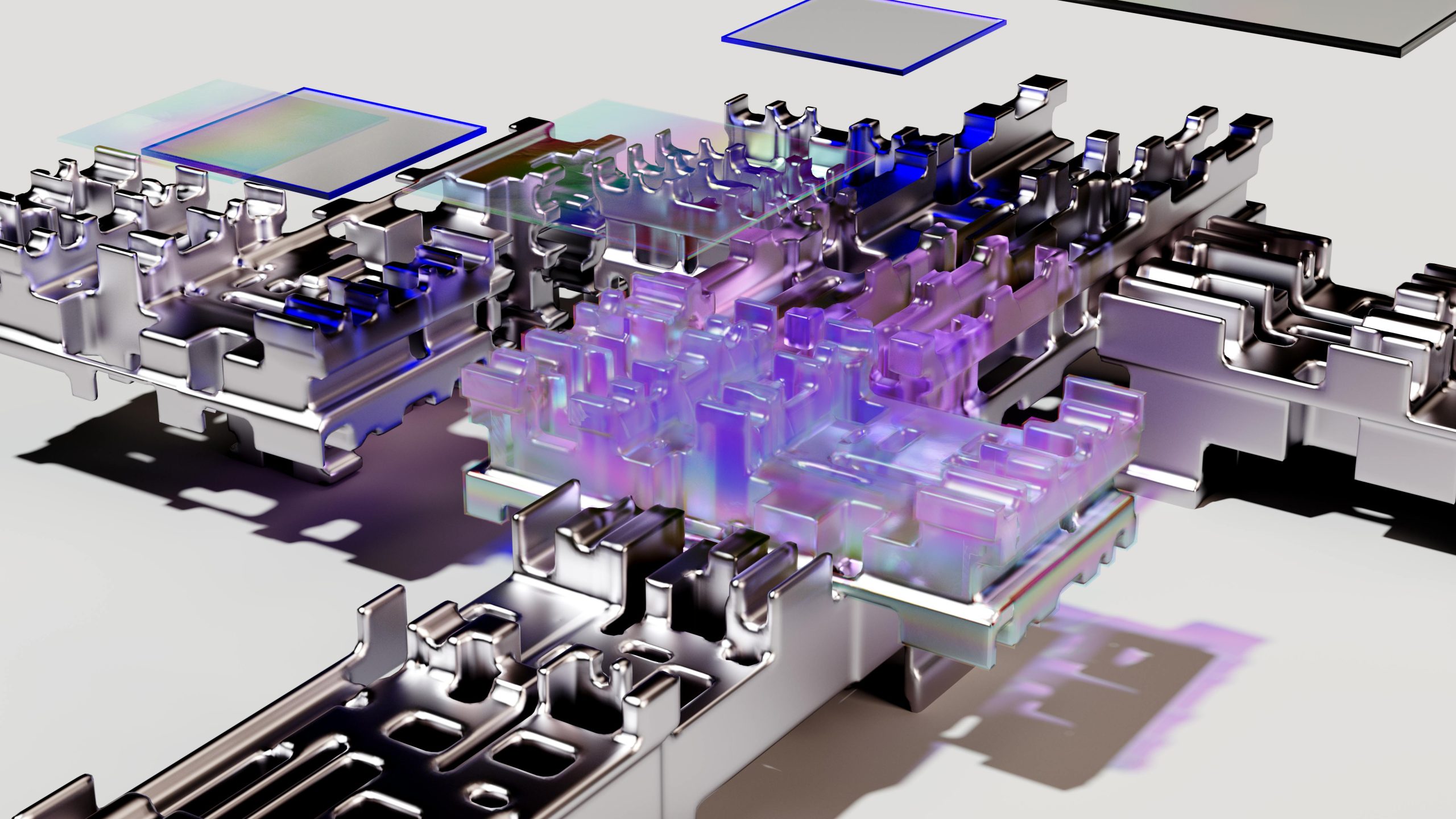Choosing the right capacitive proximity sensor can be a bit confusing with so many options available. But don’t worry! This guide will help you understand what capacitive proximity sensors are, how they work, and how to choose the best one for your specific needs.
What is a Capacitive Proximity Sensor?
A capacitive proximity sensor is a type of sensor used to detect the presence of objects without touching them. It works by measuring changes in capacitance, which is the ability of a component to store an electrical charge. When an object comes close to the sensor, it alters the capacitance, and the sensor detects this change.
How Does It Work?
Capacitive proximity sensors have two main parts: an electrode and an oscillator. The electrode creates an electric field, and the oscillator measures the changes in this field. When an object approaches the sensor, it changes the electric field and the capacitance, triggering the sensor to send a signal.
Types of Capacitive Proximity Sensors
There are several types of capacitive proximity sensors, and each is suited for different applications. Here’s a look at the main types:
- General-Purpose Sensors: These sensors are versatile and can detect a wide range of materials. They are commonly used in various industries for general sensing tasks.
- High-Precision Sensors: These sensors are designed for applications requiring high accuracy and sensitivity. They are often used in manufacturing processes where precision is crucial.
- Specialty Sensors: These sensors are designed for specific applications, such as detecting liquids or small objects. They are tailored to meet the unique needs of specialized tasks.
Key Factors to Consider
When choosing a capacitive proximity sensor, there are several important factors to consider:
- Sensing Distance: The sensing distance is how far the sensor can detect an object. It’s important to choose a sensor with a sensing distance that matches your application. For example, if you need to detect objects at a long distance, select a sensor with a longer sensing range.
- Object Material: Capacitive sensors can detect a wide range of materials, including metals, plastics, and liquids. However, some sensors are better suited for certain materials. Ensure the sensor you choose can detect the specific material you’re working with.
- Environmental Conditions: Consider the environment where the sensor will be used. Factors such as temperature, humidity, and the presence of dust or chemicals can affect the sensor’s performance. Choose a sensor that can withstand the conditions of your application.
- Size and Form Factor: The size and shape of the sensor are important, especially if you have limited space. Ensure the sensor fits into your application’s physical constraints and meets your space requirements.
- Output Type: Capacitive proximity sensors can have different types of outputs, such as analog, digital, or switching outputs. Choose a sensor with an output type that is compatible with your control system or equipment.
- Response Time: The response time is how quickly the sensor can detect an object and send a signal. For applications requiring fast detection, select a sensor with a short response time.
- Power Requirements: Check the power requirements of the sensor to ensure it is compatible with your power supply. Some sensors require higher voltage or current, so make sure your system can provide the necessary power.
- Mounting Options: Different sensors have various mounting options, such as threaded mounts, brackets, or adhesive. Choose a sensor that can be mounted easily in your application’s setup.
Steps to Choose the Right Sensor
- Define Your Application: Start by clearly defining your application and its requirements. What are you trying to detect? What are the environmental conditions? How much space do you have?
- Research Available Sensors: Look at different sensors available in the market. Compare their specifications, features, and prices. Check manufacturer datasheets and reviews for more information.
- Test the Sensor: If possible, test the sensor in your application environment. This will help you see how well it performs and if it meets your requirements.
- Consult with Experts: If you’re unsure about which sensor to choose, consult with experts or manufacturers. They can provide valuable insights and help you find the best sensor for your needs.
- Make a Decision: Based on your research and testing, choose the sensor that best fits your application’s requirements. Ensure it meets all the necessary specifications and is compatible with your system.
Common Applications of Capacitive Proximity Sensors
Capacitive proximity sensors are used in a wide range of applications. Here are some common uses:
- Industrial Automation: In manufacturing and automation, capacitive sensors detect the presence of objects, position parts, and control processes.
- Consumer Electronics: These sensors are used in devices like smartphones and touch screens to detect user interactions.
- Automotive Industry: Capacitive sensors are used in vehicles for functions like detecting the presence of passengers or controlling interior lighting.
- Food and Beverage Industry: They are used for detecting the level of liquids in tanks and containers.
- Medical Equipment: Capacitive sensors are used in medical devices for detecting the presence of patients or controlling equipment.
Conclusion
Choosing the right capacitive proximity sensor involves understanding your application’s needs, researching available options, and considering key factors like sensing distance, material compatibility, and environmental conditions. By following these guidelines, you can select a sensor that performs well and meets your requirements.
With the right sensor, you’ll be able to improve the efficiency and accuracy of your applications, making your processes smoother and more reliable.