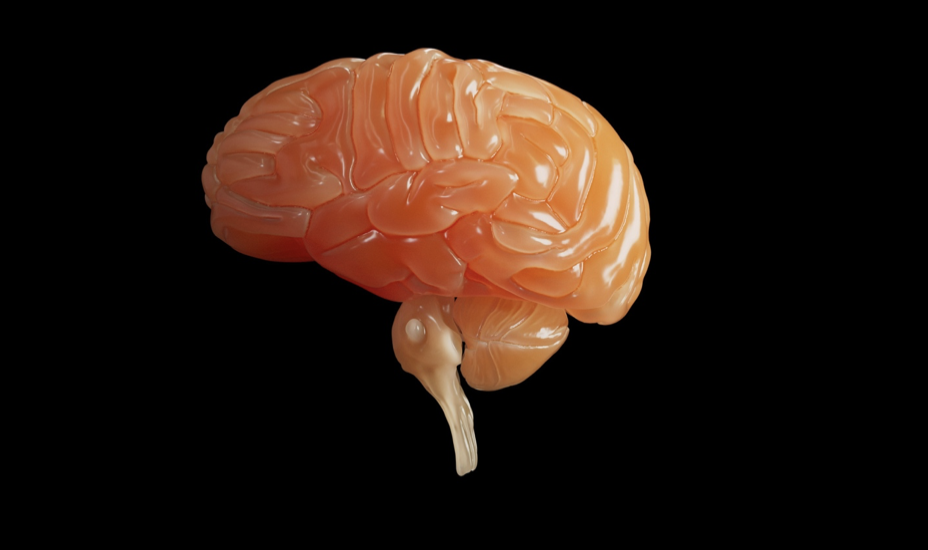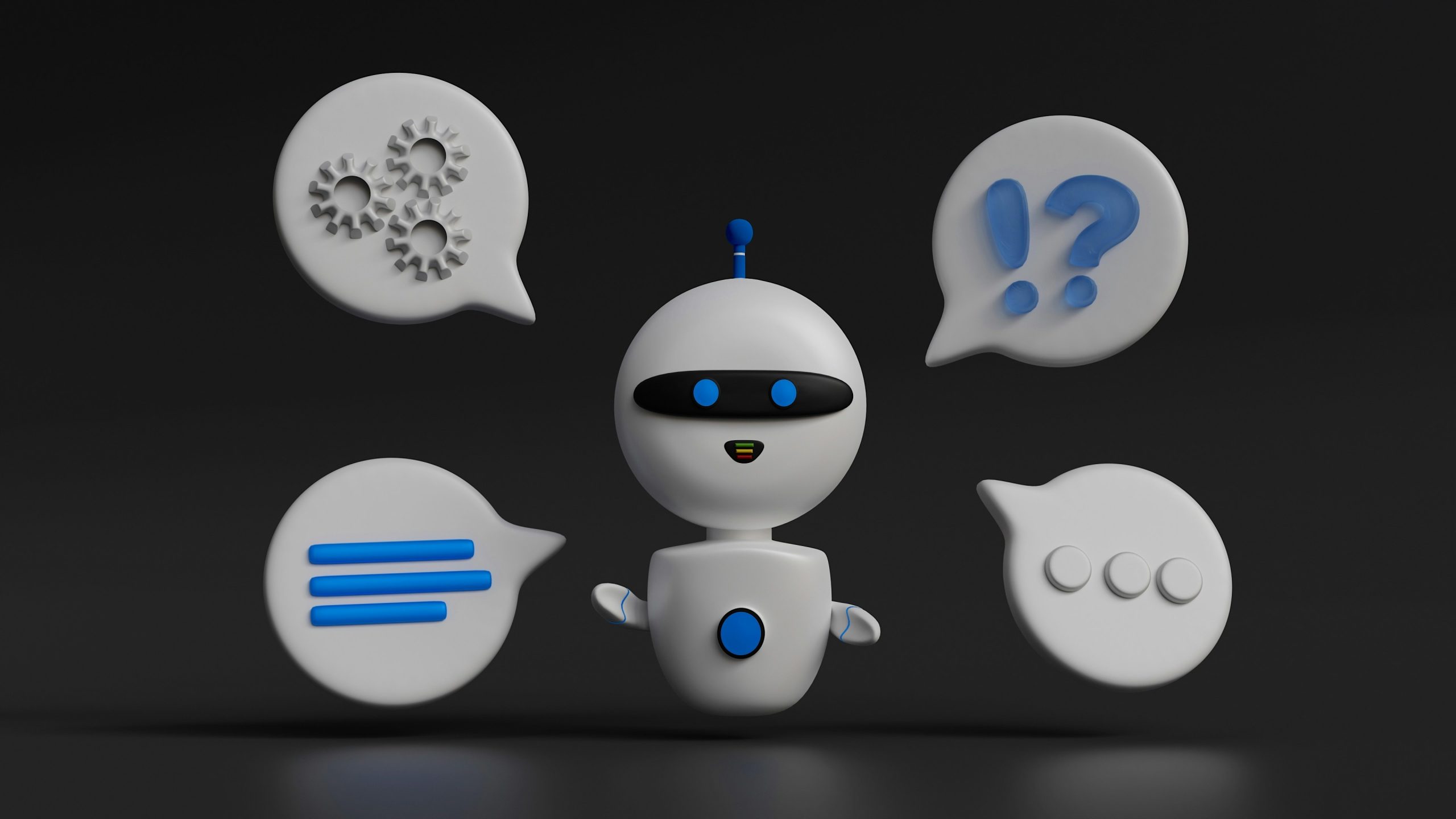Exploring the night sky has never been easier, thanks to the innovative Celestron StarSense Explorer. This user-friendly telescope transforms stargazing into an accessible and enjoyable experience for beginners and enthusiasts alike. Visit www.widescreen-centre.co.uk/celestron-starsense-explorer-telescopes.html to learn more about this remarkable tool. Let’s dive into how you can start your astronomical journey with the StarSense Explorer.
Getting Started with the StarSense Explorer
The Celestron StarSense Explorer is designed to simplify your stargazing adventure. To begin, download the StarSense app on your smartphone. This app is crucial as it uses your phone’s camera to analyze the night sky and identify celestial objects. Secure your phone in the specially designed dock on the telescope. The app will guide you through the alignment process, ensuring your telescope is correctly positioned.
Aligning Your Telescope
Proper alignment is essential for an optimal viewing experience. First, set up your telescope on a stable surface. Open the StarSense app and follow the on-screen instructions to align the telescope with the stars. This involves adjusting the telescope until the app confirms that it has recognized a sufficient number of stars. Once aligned, the app will highlight various celestial objects you can observe.
Navigating the Night Sky
The StarSense Explorer’s app makes navigating the night sky straightforward. The app displays a real-time sky map, showing the positions of stars, planets, and other celestial objects. Select an object you wish to view, and the app will direct you to move the telescope until it is centered in your viewfinder. This guided navigation ensures that you can easily find and enjoy the wonders of the universe.
Enhancing Your Stargazing Experience
To get the most out of your StarSense Explorer, consider these tips:
- Choose a Dark Location: Light pollution can hinder your ability to see faint stars. Find a location away from city lights for the best experience.
- Check Weather Conditions: Clear skies are essential for stargazing. Use weather apps to plan your stargazing sessions on nights with minimal cloud cover.
- Use a Red Flashlight: A red flashlight helps you see your equipment and surroundings without ruining your night vision.
Discovering Celestial Objects
With the StarSense Explorer, you can explore a variety of celestial objects. From the craters of the Moon to the rings of Saturn, the possibilities are endless. The app provides detailed information about each object, enhancing your learning experience. As you become more familiar with the night sky, you’ll find yourself identifying constellations and planets with ease.
Maintenance and Care
Taking care of your StarSense Explorer ensures it remains in excellent condition. After each use, cover your telescope to protect it from dust and moisture. Store it in a cool, dry place. Regularly check the alignment and clean the lenses with a soft, lint-free cloth.
Conclusion
The Celestron StarSense Explorer is a game-changer for anyone interested in astronomy. Its user-friendly design and innovative app make it easy for beginners to explore the night sky. Whether you’re observing the Moon, planets, or distant galaxies, this telescope provides a fascinating and educational experience. Embrace the wonders of the universe and start your stargazing journey with the StarSense Explorer today.