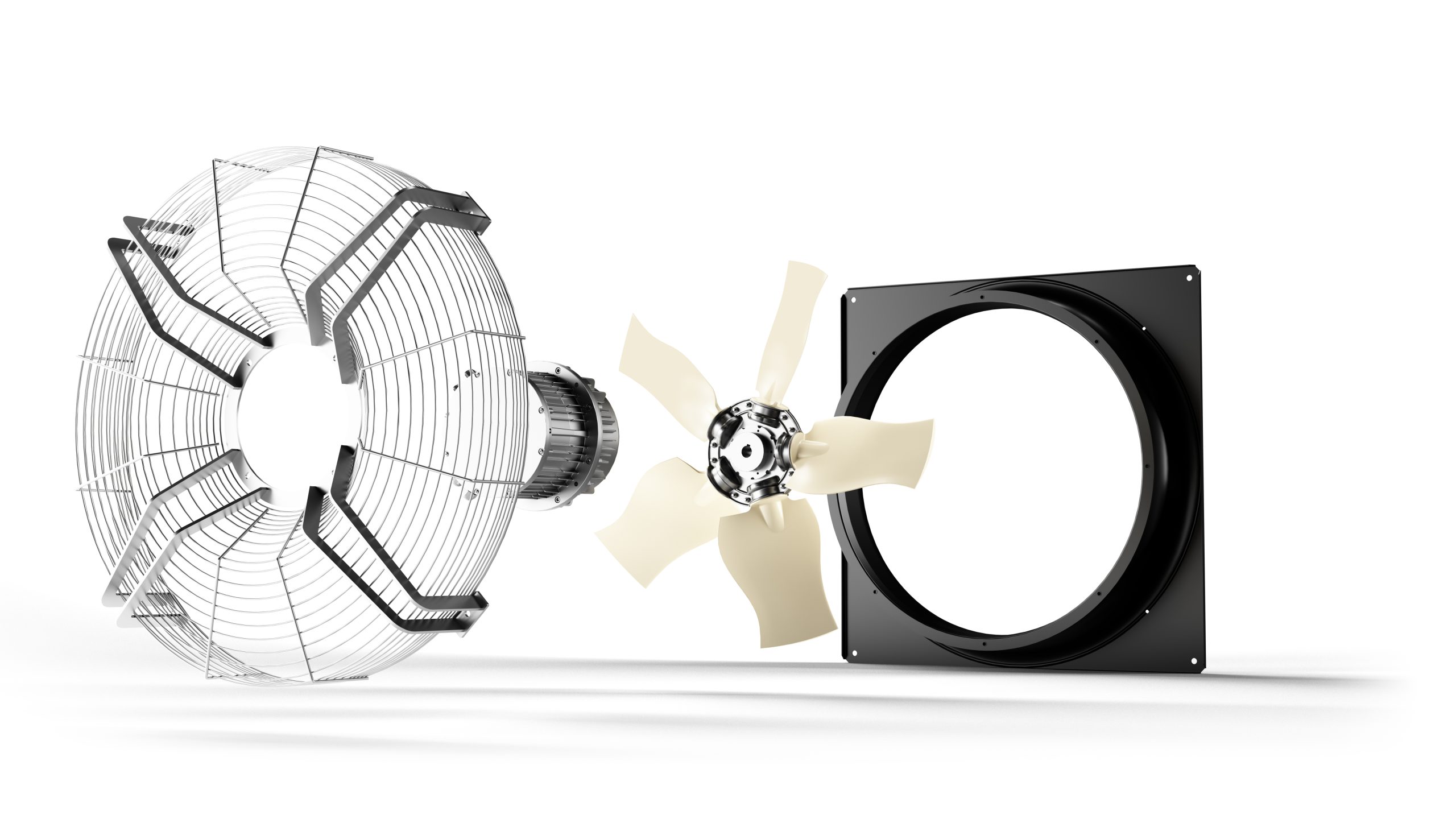Ever downloaded an app, only to find yourself lost in a maze of features, desperately wishing for a map? Yep, we’ve all been there. That’s why in-app guides are such a game-changer. They’re like having a friendly tour guide right inside your app, ready to help users navigate smoothly, find value quickly, and, most importantly, enjoy their journey.
What Are In-App Guides?
In-app guides are interactive tutorials or prompts embedded directly within an application. They help users understand how to use various features, accomplish tasks, and get the most out of the product. Think of them as a knowledgeable friend showing you the ropes, instead of leaving you to figure it all out alone.
Why Are They Important?
1. User Retention
First impressions matter, especially in the app world. If users can’t quickly understand how to use your app, they’re likely to abandon it. In-app guides make sure users get the hang of things right from the start, reducing the frustration that often leads to high churn rates.
2. Customer Satisfaction
When users know how to use your product efficiently, they’re happier. Happy users are more likely to stick around, recommend your app to others, and even become loyal customers. In-app guides ensure a smooth experience, which directly translates to increased satisfaction.
3. Reduced Support Costs
Think about the number of support tickets and calls you get from users who are confused about how to use a feature. In-app guides can significantly reduce these queries by providing real-time help, freeing up your support team to tackle more complex issues.
Types of In-App Guides
Onboarding Tours
These are usually the first guides users encounter. Onboarding tours provide a high-level overview of the app’s main features and help users get started. They’re like the introductory chapter of a book – essential for setting the stage.
Feature Highlights
Whenever you introduce a new feature, a guide can pop up to explain what it is and how to use it. This ensures users don’t miss out on valuable updates and can immediately start benefiting from new functionalities.
Task-Specific Guides
These guides appear contextually, based on the user’s actions. For example, if a user is trying to create a new project, a task-specific guide can walk them through the process step-by-step, ensuring they don’t get stuck.
Tooltips and Pop-Ups
These are smaller, more focused guides that provide quick tips or reminders. They’re perfect for explaining specific buttons or options without overwhelming the user.
How to Implement In-App Guides Effectively
Know Your Users
Understanding your audience is key. What are their pain points? What features are they most excited about? Tailor your guides to address these areas. The more relevant the guide, the more effective it will be.
Keep It Simple
Nobody likes information overload. Make your guides concise and to the point. Use simple language and break down complex tasks into manageable steps.
Use Visuals
A picture is worth a thousand words, right? Use screenshots, gifs, or videos to demonstrate actions. Visual aids can make understanding much easier than just text alone.
Interactive Elements
Engage users by making the guides interactive. Let them try out features within the guide, click through steps, and receive instant feedback. This hands-on approach helps reinforce learning.
Feedback Loops
Encourage users to provide feedback on the guides. Are they helpful? Was anything confusing? Use this feedback to continually improve and refine your guides.
Best Practices for In-App Guides
Contextual Relevance
Make sure your guides appear when and where they’re needed. Context is everything. If a user is in the middle of creating a report, a guide on sharing the report will be more relevant than one on dashboard customization.
User Control
Give users the option to skip guides or revisit them later. Nobody likes being forced through a tutorial they don’t need. Flexibility ensures users can learn at their own pace.
Progress Indicators
Show users how much of the guide they’ve completed and what’s left. Progress bars or step indicators can make the experience more engaging and less daunting.
Regular Updates
Keep your guides up-to-date with the latest features and interface changes. Outdated guides can confuse users and reduce their trust in the app.
Benefits of In-App Guides
Enhanced User Engagement
Interactive guides can transform passive users into active participants. By guiding users through features and tasks, you keep them engaged and invested in your app.
Faster Time to Value
The quicker users can find value in your app, the better. In-app guides help users discover key features faster, leading to a more immediate appreciation of your product’s benefits.
Increased Adoption of Features
Sometimes, users aren’t aware of all the features your app offers. In-app guides can highlight these features, increasing their usage and enhancing the overall user experience.
Better User Onboarding
A well-crafted onboarding guide ensures users start off on the right foot. This positive initial experience can lead to long-term user retention and loyalty.
Conclusion
In-app guides are not just a nice-to-have; they’re a necessity in today’s competitive app landscape. They ensure users can navigate your product with ease, discover its value quickly, and enjoy a seamless experience. By investing in effective in-app guides, you’re not just enhancing user experience – you’re building a stronger, more satisfied, and loyal user base.